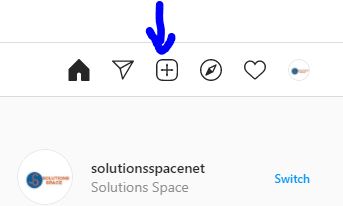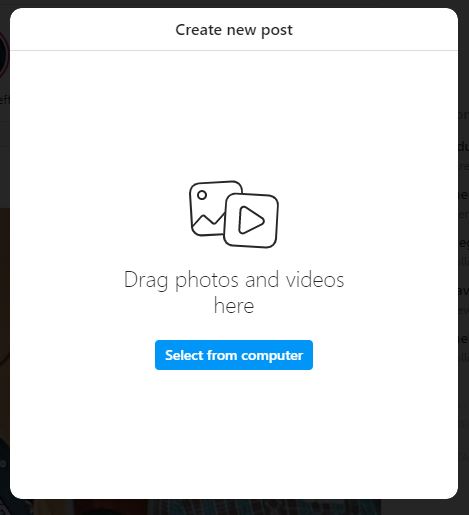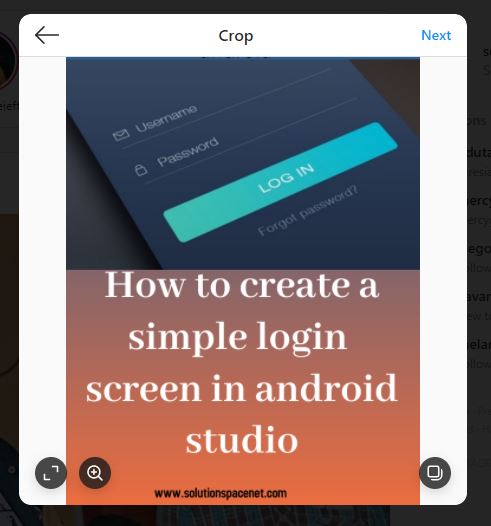As a computer enthusiast, I have always admired a way on how to publish my stories on Instagram while using my desktop computer. Since I joined Instagram, I have always been researching whether this is possible or not until I found no answers to answer my question.
The reason why I have always wanted a way to publish a post from the desktop is that I create my content either video, images, or texts using the computer therefore once am through in compiling my content I do upload it in the other social media platforms easily without the need to transfer the content to my mobile phone. But for Instagram, this has been the case for a long time.
The good day finally came, while doing my research in October 2021, I finally came across a post that was highlighting the updates that Instagram has performed and the ability to publish a post on Instagram from desktop had been included.
Instagram owners who happen to also manage Facebook and WhatsApp had to include this feature to keep in pace with other upcoming and popular video and image social media platforms which including TikTok since Instagram focuses on expressing oneself or advertising a business using images and videos.
This feature will act as a game-changer for Instagram as it will allow a lot of updates at a go since we are in that era where everybody is in a hurry to showcase his status or business to the world and it will give a lot of people room for development and sharing the contents across all social media platforms at a go.
How to Post on Instagram from desktop
To do this,
- you will need to access your Instagram account from the official Instagram link https://www.instagram.com
- if you have not logged in to your account you will be prompted to log in
- on the navigation bar, in the top right section, you will notice a new plus (+) icon has been added
- Click the plus (+) icon and a new modal will pop up which will prompt you to select either photo or video from your computer
- after selecting your image or video, you will have an option to scale your image to any ratio you want or maintain the original image
- you are also provided with the option to zoom and also an option to add other attachments using the options provided at the bottom of the modal
- clicking next will provide options for filtering images and also adjusting the image, you can leave them as default and click next
- next, you will be provided with an option to add your description which is called a caption
- finally, click on share and your post will be published on your timeline to the world
The feature of allowing to post on Instagram from desktop has come at the right time which it was needed most. Follow this domain for more updates